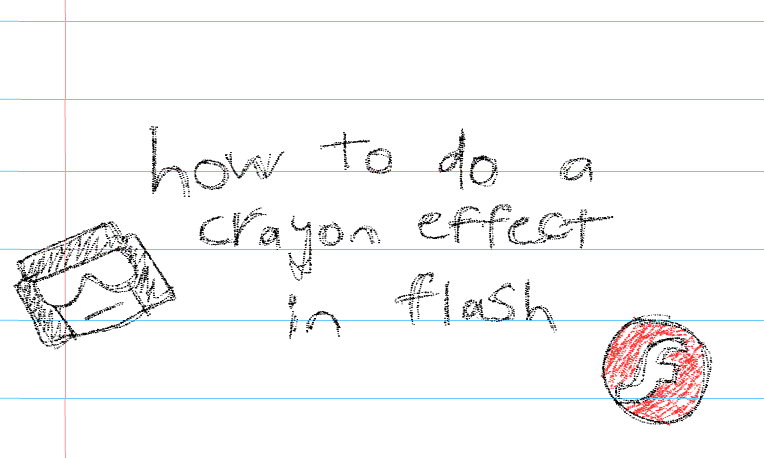
This is how you do a crayon effect in flash. I don't remember where I learned how to do this but I've known it for a couple years and I might as well share it in the name of the tutorial jam.
This is the same in every version of flash, probably up to the latest. Just for reference I'm using Flash CS3 on a Mac.
THE PENCIL TOOL
First you need to draw something with the pencil tool. Doesn't matter what it is. A circle, a square, hard-core Sonic pornography, whatever. As long as it's done with the pencil tool. The stroke size doesn't matter, but i'm using 1.
When you've drawn whatever it is, select it, and in the Properties panel, change the texture thing from Solid to the one that looks like little dots spread around, the second-to-last one. You could also do this before you draw your thing, but fuck you.
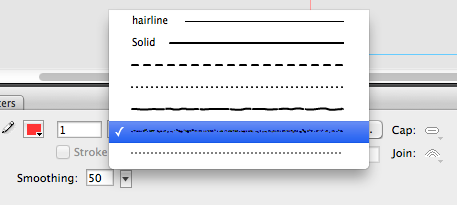
LAYER THAT FUCKER UP
After you've done that, your drawing will probably look weird and thin. So we're gonna layer it. Without anything selected, press Ctrl+G (or Cmd+G on a Mac, like me) to create an empty group. When you're in the group, pick up your trusty pencil tool again and trace over your drawing. Don't just copy and paste it, because it'll look weird. Put the effort in, loser. Layer over it as many times as you want to until you think it looks good. If you're nested inside a million groups, just click the "Scene 1" up top to instantly go back to the stage.
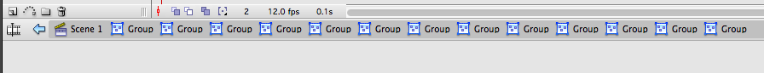
If you want to colour your drawing after you've done, make another group for your colouring and then arrange it under the lineart. You should just be able to do this by going to the stage, selecting the group with the colour in it and pressing Ctrl+DownArrow (or Cmd+DownArrow) until it's all the way at the back, or right-clicking, going to "Arrange", and clicking "Send to Back".
When you've done it enough times, your drawing should look pretty crayon-y. I will warn you though, if you layer over it a lot of times, and you publish whatever you're making as a SWF file, it might chug a bit on some older computers. Because Flash.
This is what your end result will probably look like, except yours will probably look better because you don't suck (that's a lie, you do):
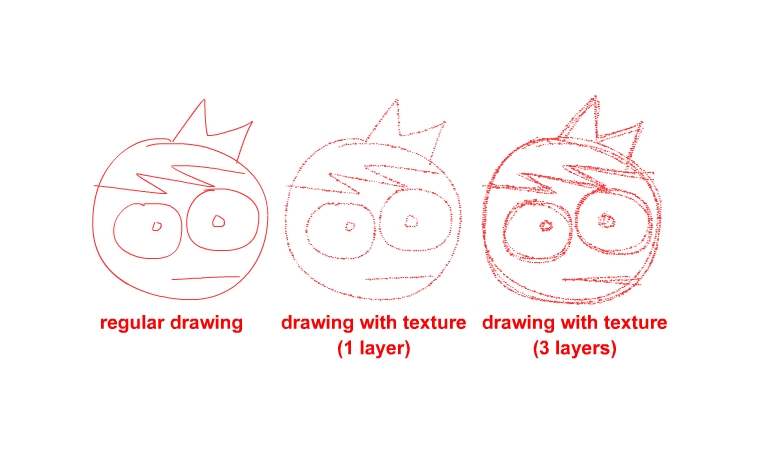
Go forth and do whatever you want to with this information.
GallowJolt
Damn this is sick